Security actions & automations
Manual security processes don't scale. Every day, security teams face an overwhelming stream of alerts, vulnerability reports, compliance exceptions, and incident escalations. Meanwhile, developers wait for approvals, security reviews, and guidance on issues they could resolve themselves if given the right context and tools.
The traditional model—where every security decision must flow through a central security team—creates bottlenecks that slow development while paradoxically making organizations less secure. When security processes are friction-heavy and opaque, teams find workarounds that bypass security entirely.
Why manual security processes create risk
Manual security processes seem safer on the surface, but they often create more risk than they prevent:
- Delayed response times: Critical vulnerabilities wait in queues while analysts work through backlogs.
- Inconsistent decision-making: Different analysts make different calls on similar issues.
- Context loss: By the time security reviews happen, the original context is often lost.
- Shadow IT emergence: Teams bypass slow security processes by using unauthorized tools and services.
- Analyst burnout: Security professionals spend time on routine tasks instead of strategic threat hunting.
Intelligent security automations
Port transforms security from a manual bottleneck into an intelligent automation layer that accelerates secure development while maintaining appropriate oversight. Here's how:
Automated vulnerability triage
Not every vulnerability deserves human attention. Intelligent triage routes issues based on business context:
Smart vulnerability routing
- Critical business services: High-severity vulnerabilities in customer-facing services → immediate escalation to security team.
- Internal tools: Medium-severity findings in development tooling → standard team queue with 7-day SLA.
- Deprecated services: All vulnerabilities in services marked for decommissioning → batch review during maintenance windows.
Context-enriched alerts
Instead of raw scanner output, security teams receive actionable intelligence:
- Service ownership and contact information.
- Business criticality and customer impact assessment.
- Recent changes that might have introduced vulnerabilities.
- Similar vulnerabilities previously found and how they were resolved.
Self-service security exception handling
Enable teams to handle routine security exceptions without waiting for approvals:
Risk-based auto-approval
- Low-risk exceptions: Development environment vulnerabilities in non-sensitive applications → automatic approval with 30-day expiration.
- Medium-risk exceptions: Staging environment issues with documented compensating controls → automatic approval with security team notification.
- High-risk exceptions: Production vulnerabilities in customer-facing services → require security team review and approval.
Transparent exception tracking
Every exception is logged with business justification and automatic expiration:
- Clear documentation of risk acceptance reasoning.
- Automatic notifications when exceptions are approaching expiration.
- Audit trails for compliance and security review processes.
- Trend analysis to identify systematic security debt.
Intelligent escalation workflows
Ensure critical security issues get the right attention without overwhelming security teams:
Escalation triggers
Smart escalation based on business context and time sensitivity:
- Immediate escalation: Critical vulnerabilities in production services with known exploits.
- Business hours escalation: High-severity findings in customer-facing services during normal business hours.
- Scheduled escalation: Medium-severity issues that haven't been addressed within SLA timeframes.
Contextual notifications
Send escalations to the right people with the right information:
- Security team: Technical details, exploit availability, affected service architecture.
- Engineering managers: Business impact, resource requirements, timeline expectations.
- Business stakeholders: Customer impact, regulatory implications, competitive risks.
Automate the 80% of routine security decisions so your security team can focus on the 20% that require human expertise and judgment.
Putting security automations into practice
Vulnerability management automation
Streamline the vulnerability management lifecycle from detection to remediation:
Port makes vulnerability management run itself with context-aware automations: recipes auto-create and route work, escalate past SLA, link vulns to incidents, update control status from fresh evidence, notify on control failures, and calculate a business-aware risk score—all from one place.
Automated vulnerability processing
- Create Jira issues from Dependabot alerts with full catalog context and owners.
- Automatically escalate Snyk vulnerabilities based on service criticality and exploit availability.
- Route vulnerabilities to the right team from service ownership/tech stack and notify on-call automatically.
- Link new security incidents to open vulnerabilities in affected services.
- Raise priority when items breach the remediation SLA.
Intelligent vulnerability enrichment
- Enrich security vulnerabilities using AI to provide context and remediation guidance.
- Use AI to add remediation guidance and business context to each finding.
- Auto-research exploit availability and attack complexity to adjust risk.
- Correlate with recent code changes and deploy history for likely owners and rollback paths.
- Generate impact assessments from service architecture (data class, dependencies, customer tier).
Control-aware signals (closing the loop)
- Auto-update control status when new evidence lands; notify when a control test fails.
- Keep score with an auto-calculated Vulnerability Risk Score that blends CVSS, exploitability, and business impact.
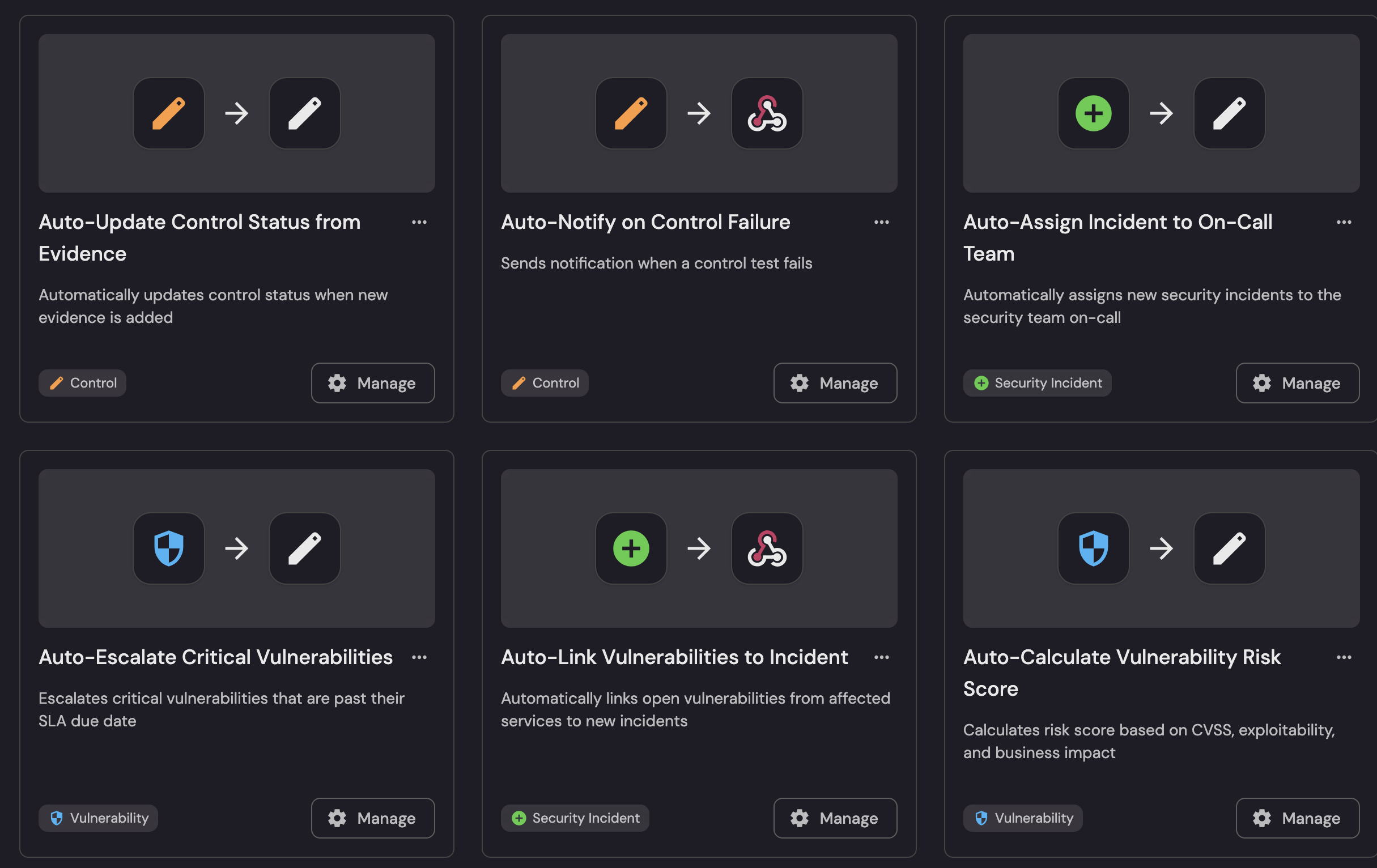
Automated compliance and standards enforcement
Reduce manual compliance checks through intelligent automation:
Proactive compliance monitoring
- Enforce branch protection rules across all repositories automatically.
- Track GitLab project security maturity with automated scoring and improvement recommendations.
- Monitor security configurations and alert on drift from established baselines.
Self-healing security configurations
- Automatically create incident response channels with relevant stakeholders.
- Provide responders with contextual information including architecture diagrams, ownership details, and recent deployment history.
- Apply security patches during maintenance windows with appropriate testing.
Incident response automation
Port turns signals into action for incident response—when CVSS changes, a vuln is assigned, or severity spikes, automations update priority, notify owners, and escalate—all pre-loaded with service context from your catalog.
Automated incident correlation
- Correlate security alerts with service dependencies, owners, and recent code/deploy changes.
- Auto-create incident channels (Slack/Teams) and add the right stakeholders.
- Hand responders context on arrival: architecture maps, ownership, recent deployments, and affected customer tiers.
- Link related vulns → incidents automatically; keep them in sync as status changes.
Response workflow automation
- Auto-update priority when CVSS (or exploit intel) changes; re-sort queues instantly.
- Auto-notify on assignment via webhook/Chat to the owning team based on catalog ownership and escalation policy.
- Auto-escalate critical incidents the moment severity flips to critical; page on-call and raise visibility.
- Pre-fill an incident report with known metadata (service, env, commit, deploy, owners).
- Integrate with your IM tooling (PagerDuty, Opsgenie, Jira/ServiceNow) to keep the workflow consistent end-to-end.
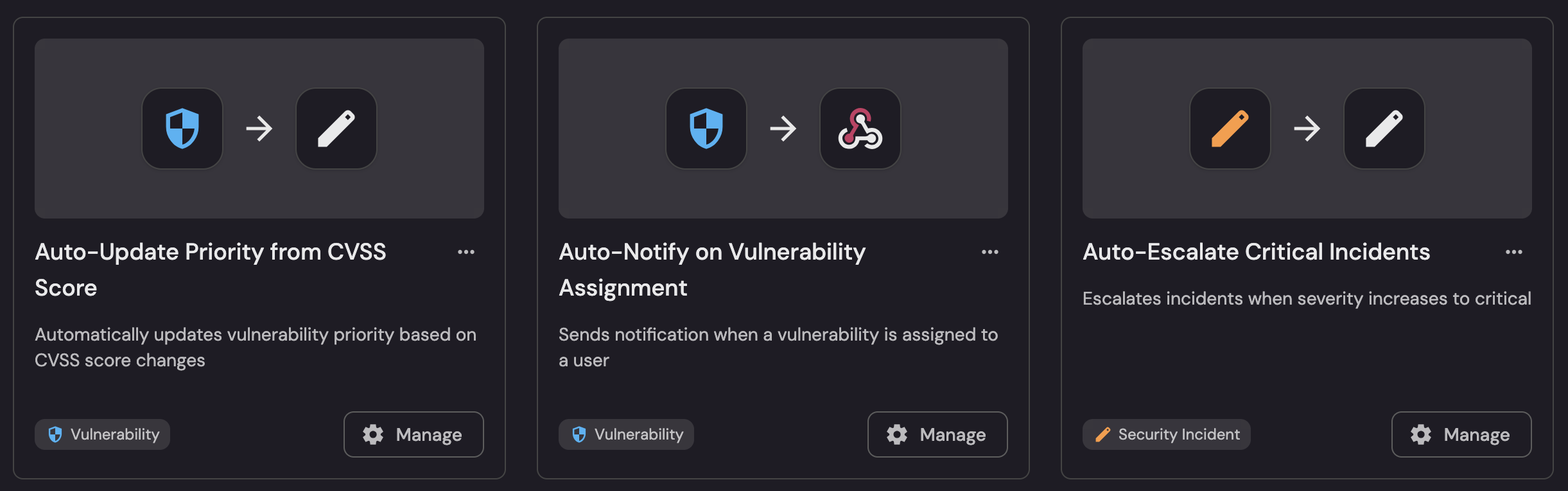
Response workflow automation
- Automatically notify relevant teams based on service ownership and escalation policies.
- Create placeholder incident reports with known information to accelerate documentation.
- Integrate with existing incident management tools to maintain workflow consistency.
Advanced security automation patterns
AI-powered security intelligence
Leverage AI to augment human security decision-making:
Intelligent threat analysis
- Analyze vulnerability patterns to identify systematic security weaknesses.
- Predict which services are most likely to have security issues based on historical data.
- Provide personalized security recommendations based on technology stack and risk profile.
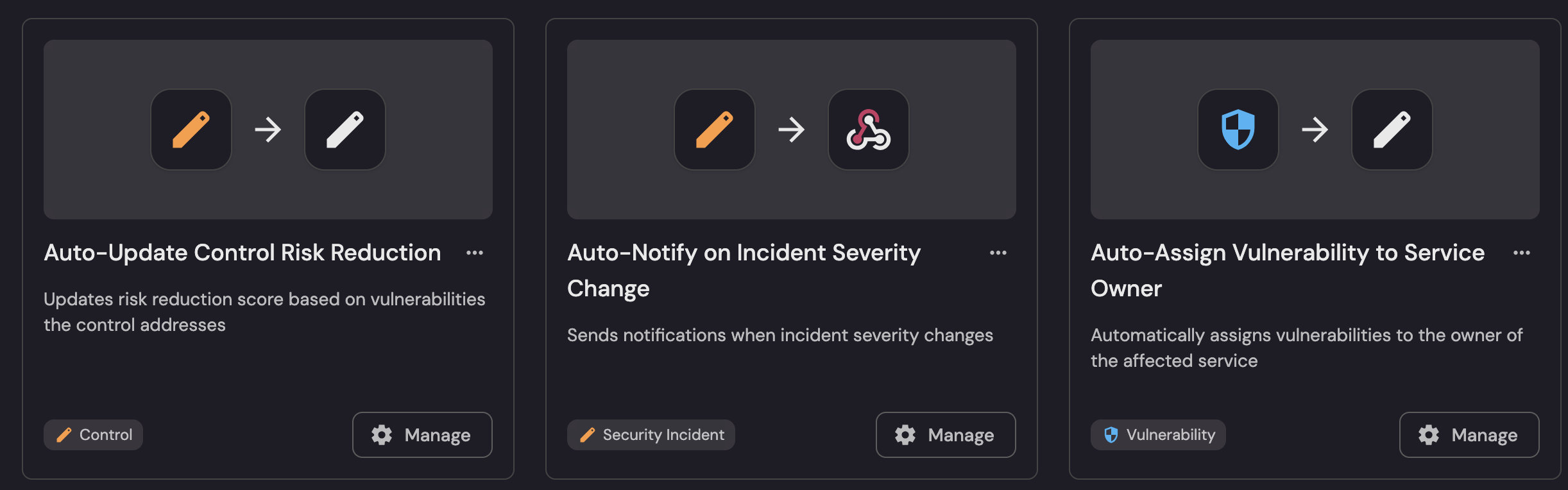
Automated security testing
- Trigger security scans based on code changes and deployment patterns.
- Integrate security testing into CI/CD pipelines with intelligent fail/pass decisions.
- Generate security test cases based on application architecture and attack patterns.
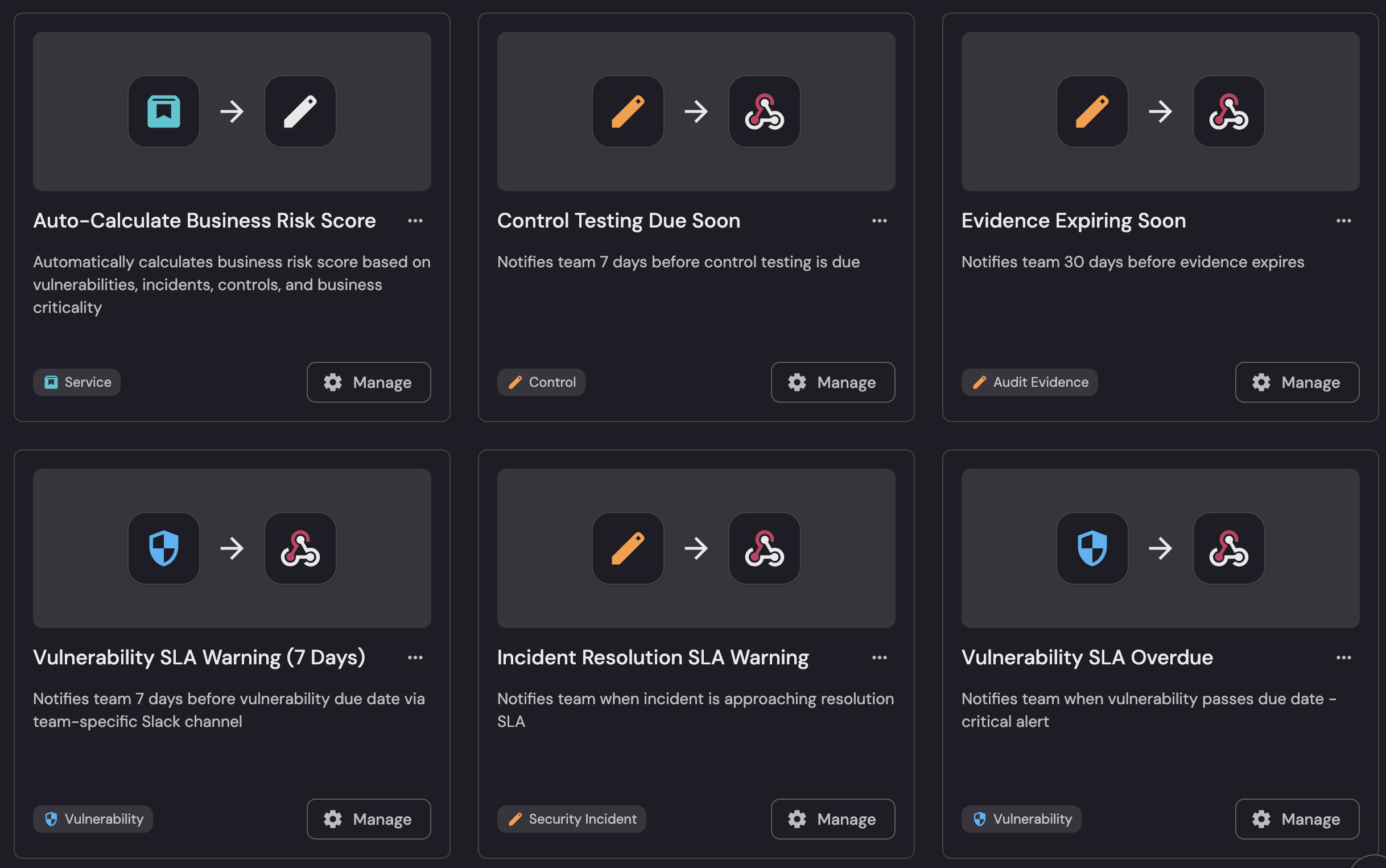
Dynamic risk assessment
Adjust security controls based on real-time risk assessment:
Context-aware access controls
- Modify security review requirements based on service criticality and change risk.
- Automatically adjust approval workflows during high-risk periods (pre-holiday deployments, post-incident changes).
- Implement dynamic security policies based on threat intelligence and organizational risk tolerance.
Risk-based automation thresholds
- Increase automation approval limits for teams with strong security track records.
- Require additional human oversight for services with recent security incidents.
- Adjust security scanning frequency based on service activity and risk profile.
While automation can dramatically improve efficiency, ensure you maintain appropriate audit trails and override capabilities for edge cases that require human judgment.
Building your security automation program
Phase 1: automate routine decisions
Start with low-risk, high-volume decisions that consume significant analyst time:
- Development environment vulnerability approvals.
- Routine security exception renewals.
- Basic compliance checks and reporting.
Phase 2: implement intelligent triage
Add business context to security decision-making:
- Risk-based vulnerability prioritization.
- Automated escalation based on service criticality.
- Context-enriched security alerts and notifications.
Phase 3: enable predictive capabilities
Build forward-looking automation that prevents security issues:
- Predictive vulnerability analysis based on code changes.
- Proactive security configuration management.
- AI-powered security recommendations and risk assessment.
Success metrics for security automation
Track the impact of your security automation program:
- Mean time to vulnerability remediation: Should decrease as routine triage and routing are automated.
- Security team utilization: More time spent on strategic security work, less on routine processing.
- Developer satisfaction: Reduced wait times for security reviews and approvals.
- Automation accuracy: Low false positive rates and appropriate escalation decisions.
- Security posture improvement: Overall reduction in security debt and faster response to threats.
Real-world benefits
Organizations implementing Port's security automation approach see:
- Reduction in mean time to vulnerability remediation through intelligent triage and routing.
- Security exceptions handled automatically with appropriate risk assessment and approval.
- Reduction in security team manual work enabling focus on strategic threat hunting.
- Improvement in developer satisfaction with security processes through reduced friction.
- Faster incident response through automated context gathering and stakeholder notification.
By combining intelligent automation with appropriate human oversight, Port enables security teams to scale their impact while reducing friction for development teams and maintaining strong security posture.